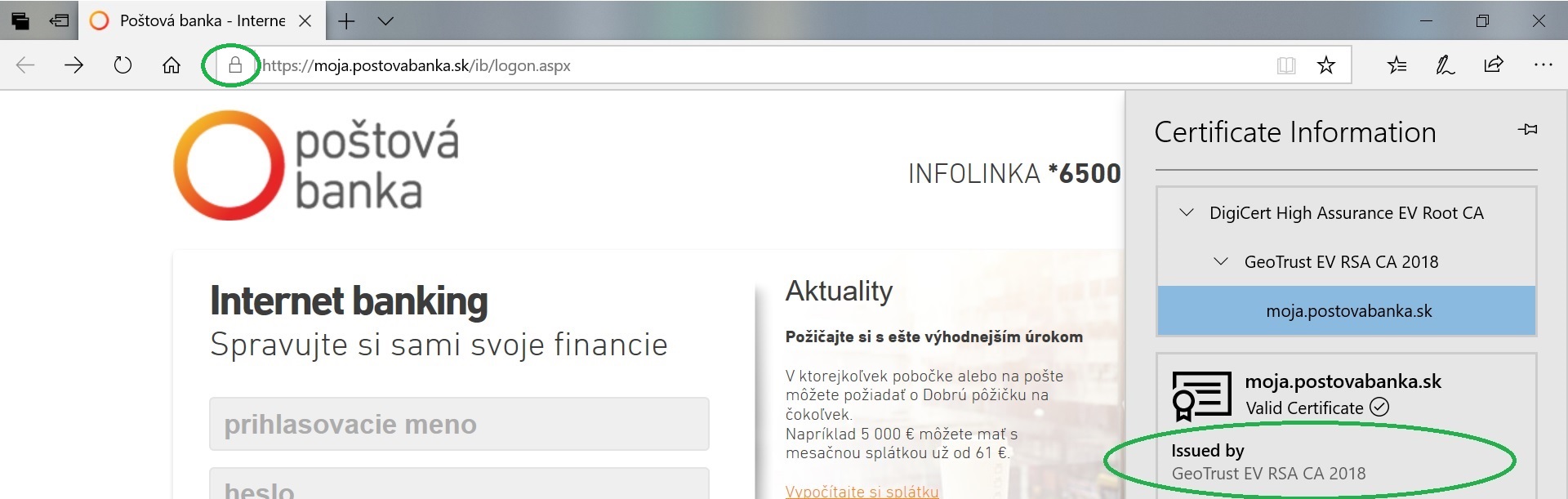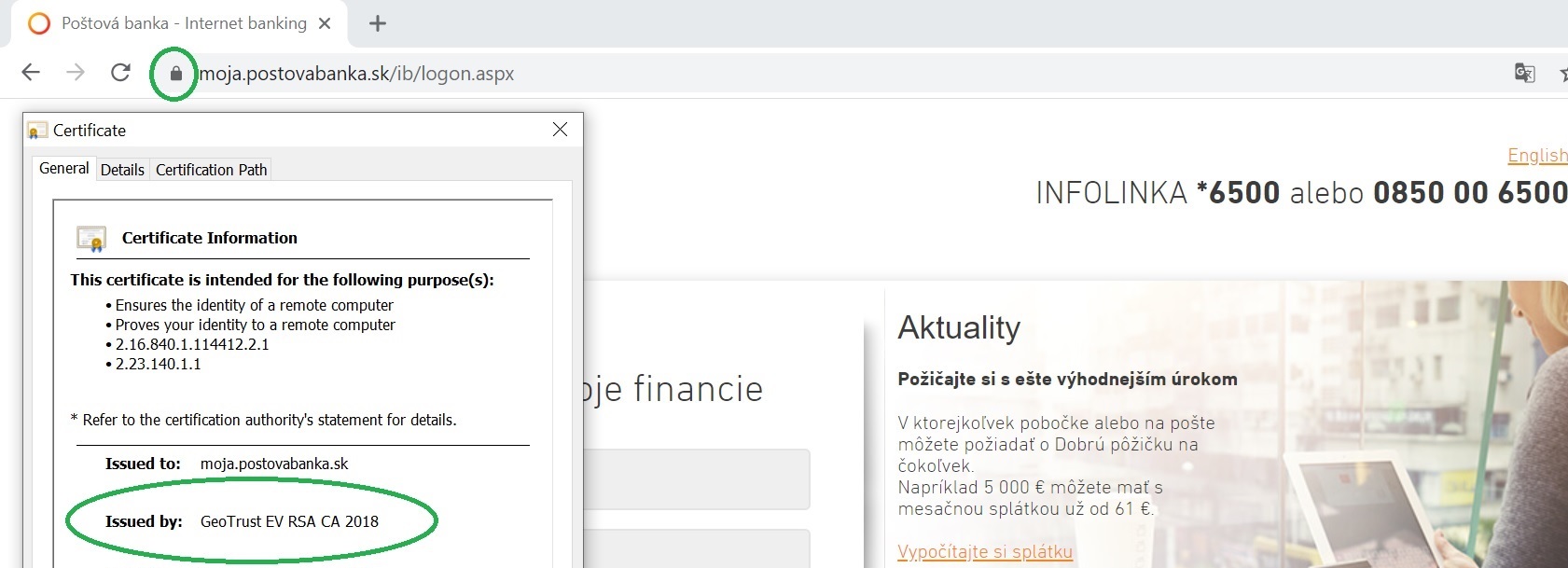Security of Internet banking
General recommendations
- NEVER communicate or write identification data (password, OTP codes, PIN ...)
- Bank NEVER asks for identification data, in e-mails or by phone.
- NEVER save password into computer memory or disk.
- Use only secure PC. Secure computer with updated antivirus and antispyware programs and firewall.
- NEVER use weak passwords.
Check EVERYTIME, whether you communicate with bank:
- Validate URL address, which has to start with "https://moja.postovabanka.sk/ib/logon.aspx"
- Validate, whether login page is secured by SSL. This indicates lock icon in address bar.
- Check validity of SSL certificate. Click on lock icon and check, that certificate is issued by Geo Trust for "moja.postovabanka.sk"
Contact bank immediately in moment of security problem through *0365 or 0850 365 365 or hello@365.bank .
Your security is important
- URL starts with https://moja.postovabanka.sk
- URL address bar contains security lock
- I checked, that page is secured by valid cerificate issued by Geo Trust
- I don't click on hyperlinks related to internet banking in emails
- I don't login through public wifi networks
- I use antivirus regularly updated