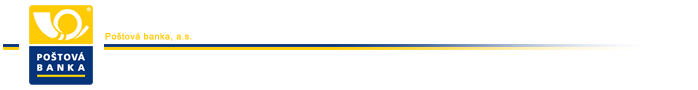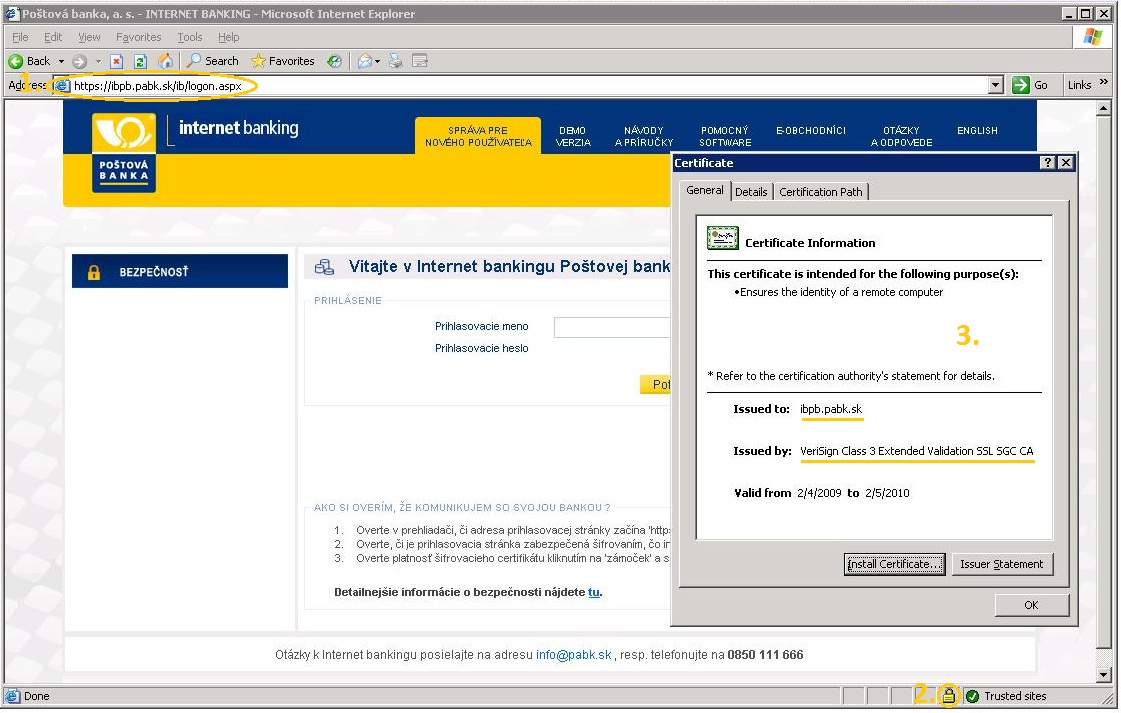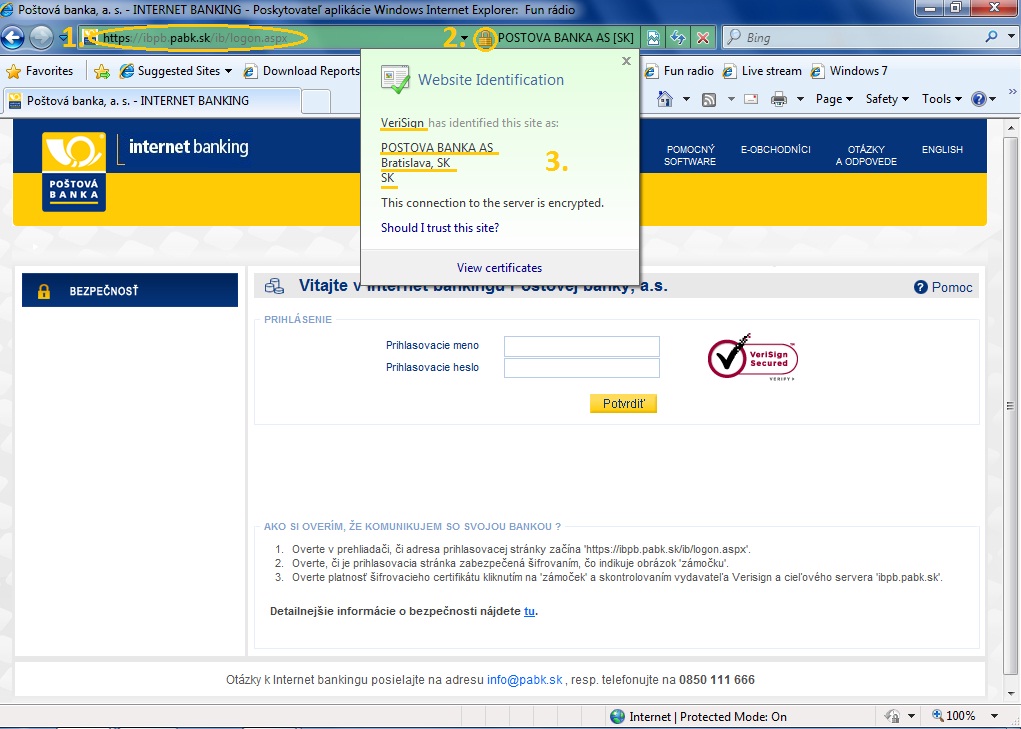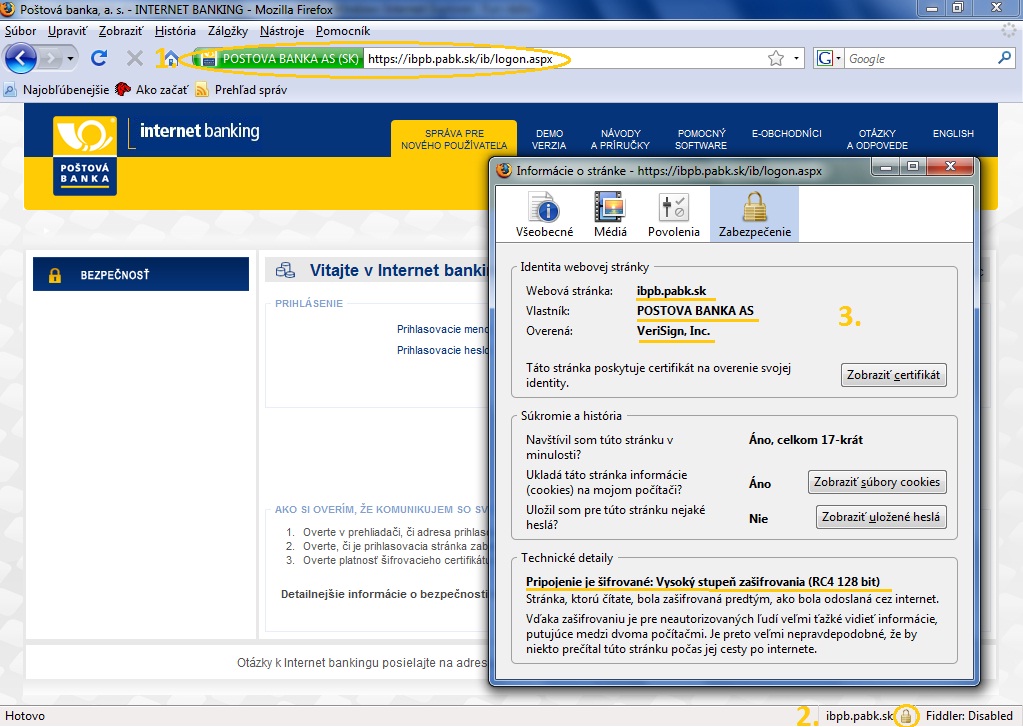Internet banking security
General security guidelines for Internet banking usage
|
On this page You can find guidelines for secure communication with Internet banking.
|
|
|
Basic terms:
Phishing – email, which is simulation of bank communication. It can contain vírus.
Vishing (combination of words "voice-over fishing", it means "fishing using voice") – false communication through phone, which is using by attacker for getting of sensitive data (personal data, access passwords to internet banking, payment card number etc.)
Pharming – web page similar to origin bank page.
Social engineering - phonecalls, where attacker is communicating in the name of bank and he wants to obtain identification data from client.
Virus, spyware - code or program, which is corrupting PC functionality. It can get and send private data from client's PC.
HOW TO SECURE YOUR ACCOUNT?
Main guidelines:
1. Never publish Your identification data (passwords, validation codes, PINs ...)
2. Bank never requests Your identification data via email or phone
3. Never save passwords into PC
4. Use only scanned and secured PC. Secure PC with new antivirus and antispyware software and firewall.
5. Never use weak passwords.
Verify, that Your are communicating with bank in every Internet banking session:
1. Verify in browser, that URL address starts with
"https://moja.postovabanka.sk/ib/logon.aspx"
2. Verify, that login page is secured by encrypting, which indicates icon "small lock"
3. Verify validity of encryption certificate through clicking on "small lock" a control of issuer Verisign and target server
servera "moja.postovabanka.sk"
If You will detect whatever indication of security decreasing, immediately contact bank via phone number 0850111666, resp. info@pabk.sk .
|